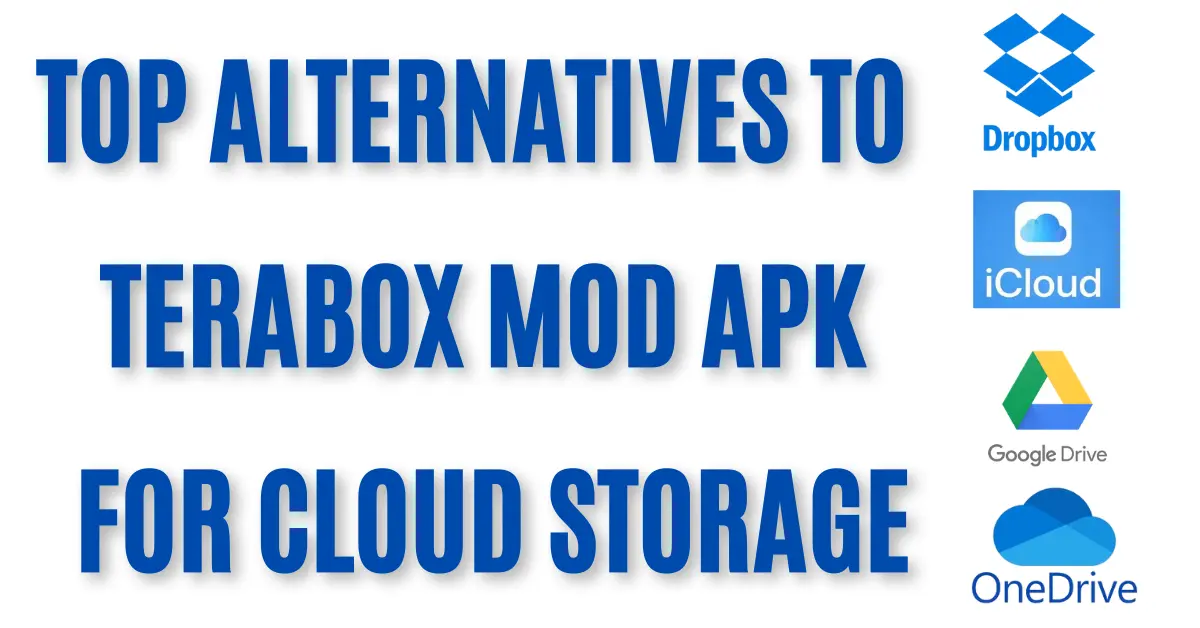When it comes to saving files and photos online, many people use cloud storage. One popular option is Terabox Mod APK, but there are other great choices too! This article will look at the top alternatives to Terabox Mod APK for cloud storage in 2024. These alternatives will help you store your important files safely and efficiently, making it simple to access them anytime, anywhere. Let’s explore these options together!
Dropbox
Dropbox is a popular cloud storage service that helps keep your files safe and organized online. With Dropbox, you can save pictures, documents, and other important files, making it easy to access them from any device, like your phone, tablet, or computer. Further, you can share your files with friends and collaborate on projects. Dropbox is user-friendly, making it easy to use, even for beginners.
Features
Free Storage Space
Dropbox gives you 2 GB of free storage to save important files, like photos and documents.
Easy Sharing and Collaboration
Using tools like Dropbox Paper and Microsoft Office, you can easily share your files with others and even collaborate on projects.
Strong Security
Dropbox keeps your files safe by using unique security methods like two-factor authentication and file encryption to protect your data.
OneDrive by Microsoft
OneDrive by Microsoft is a cloud storage service that lets you save your files online and access them from anywhere. It’s beneficial if you use Microsoft products like Word, Excel, or PowerPoint because OneDrive connects directly with them, making it easy to store and work on your documents.
Features
Free Storage Space
OneDrive gives you 5 GB of free storage to save your files, such as photos, videos, and documents, online.
Easy Collaboration with Microsoft Office
OneDrive works perfectly with Microsoft Office apps like Word, Excel, and PowerPoint, letting you create, edit, and share documents easily with others.
Strong Security
OneDrive protects your files with encryption and two-factor authentication, ensuring your data is safe and secure.
Google Drive
Google Drive is a cloud storage service that helps you keep your files safe and accessible from any device. It’s a great choice, mainly if you already use other Google services like Gmail or Google Photos. With Google Drive, you can store photos, documents, and videos and work with others on projects.
Features
Free Storage Space
Google Drive gives you 15 GB of free storage, shared across Gmail, Google Photos, and your files, which is more than many other cloud services.
Easy Collaboration
Google Docs, Sheets, and Slides allow you to work with others in real time, making it easy to edit documents together from anywhere.
Strong Security
Google Drive also keeps your files safe with encryption and two-step verification, protecting your data.
iCloud
iCloud is Apple’s cloud storage service that helps you save photos, documents, and more online. It works best for people who use Apple devices like iPhones, iPads, and MacBooks, keeping everything in sync across all your gadgets.
Free Storage Space
iCloud gives you 5 GB of free storage to back up your photos, files, and app data across all your Apple devices.
Seamless Syncing
iCloud automatically syncs your files, photos, and settings across your iPhone, iPad, and Mac so that you can access them from any device.
Strong Security
iCloud protects your data with features like two-factor authentication and end-to-end encryption, keeping your files safe and secure.
Conclusion
Choosing the right cloud storage service depends on your needs. Whether you’re looking for Google Drive for easy collaboration, Dropbox for sharing, OneDrive for Microsoft users, or iCloud for Apple fans, there’s an option for everyone. Each service offers unique features, so pick the one that best fits your storage and security needs!